Here are some brief instructions on how to download wallpaper onto your desktop.
1.)Click on the link of the picture you want to download.
2.) Right click your mouse and save as a picture

3.) Save it in a location( the C:drive is a good location).
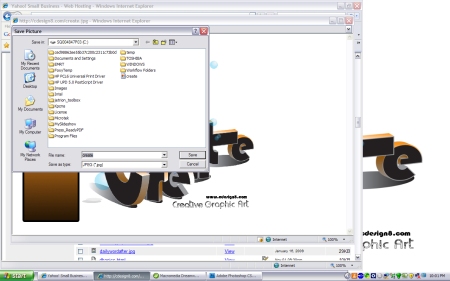
4.) Close out the windows
5.) Drag the mouse to your desktop and right click and go to properties

6.) Go to desktop tab

7.) Then browse and go to the area where you saved the picture. ( hopefully its your C: drive)

8.) Position select stretch

9.) Then hit apply
Your new desktop wall paper should appear.



 Posted by davisca8
Posted by davisca8 

